🧵 Threads
Threads lists every conversation that comes in through your public agent link.
Make an agent public → share the URL → each visitor session shows up here.
Find it
- Open your Agent.
- Click Threads in the left sidebar.
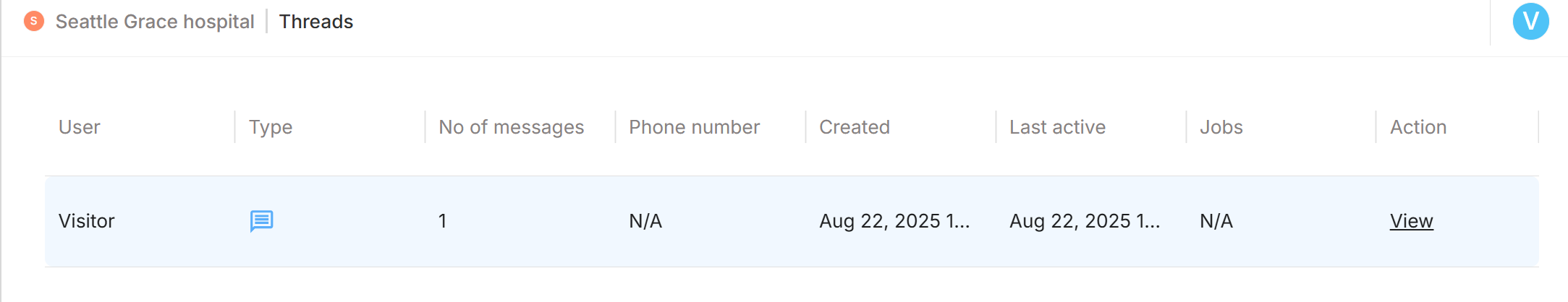
What the table shows
| Column | Meaning |
|---|---|
| User | Name or Visitor if anonymous. |
| Type | Channel used (web chat, phone, voice etc.). |
| No. of messages | Message count in the thread. |
| Created / Last active | First and most recent timestamps. |
| Jobs | Job(s) that handled the request. |
| Action | Click View to open the transcript. |
Click View to slide open the full chat:
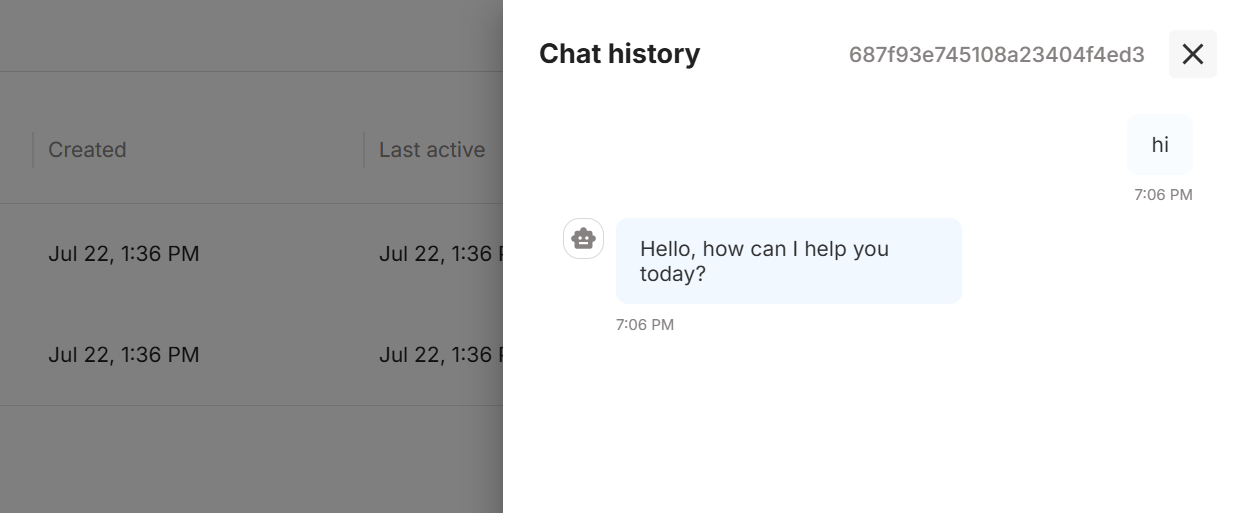
Note
- Only public/external chats appear here. Internal tests live under Interact → History.